Geometric algebra case [Web Interactive edition]
Address: Http://www.gagis.cn/gares/gaexample (recommended look at the instructions first ) Copyright note: The project’s author is Enkimute, project source see: Https://github.com/enkimute/ganja.js Function Description:
1) The main interface
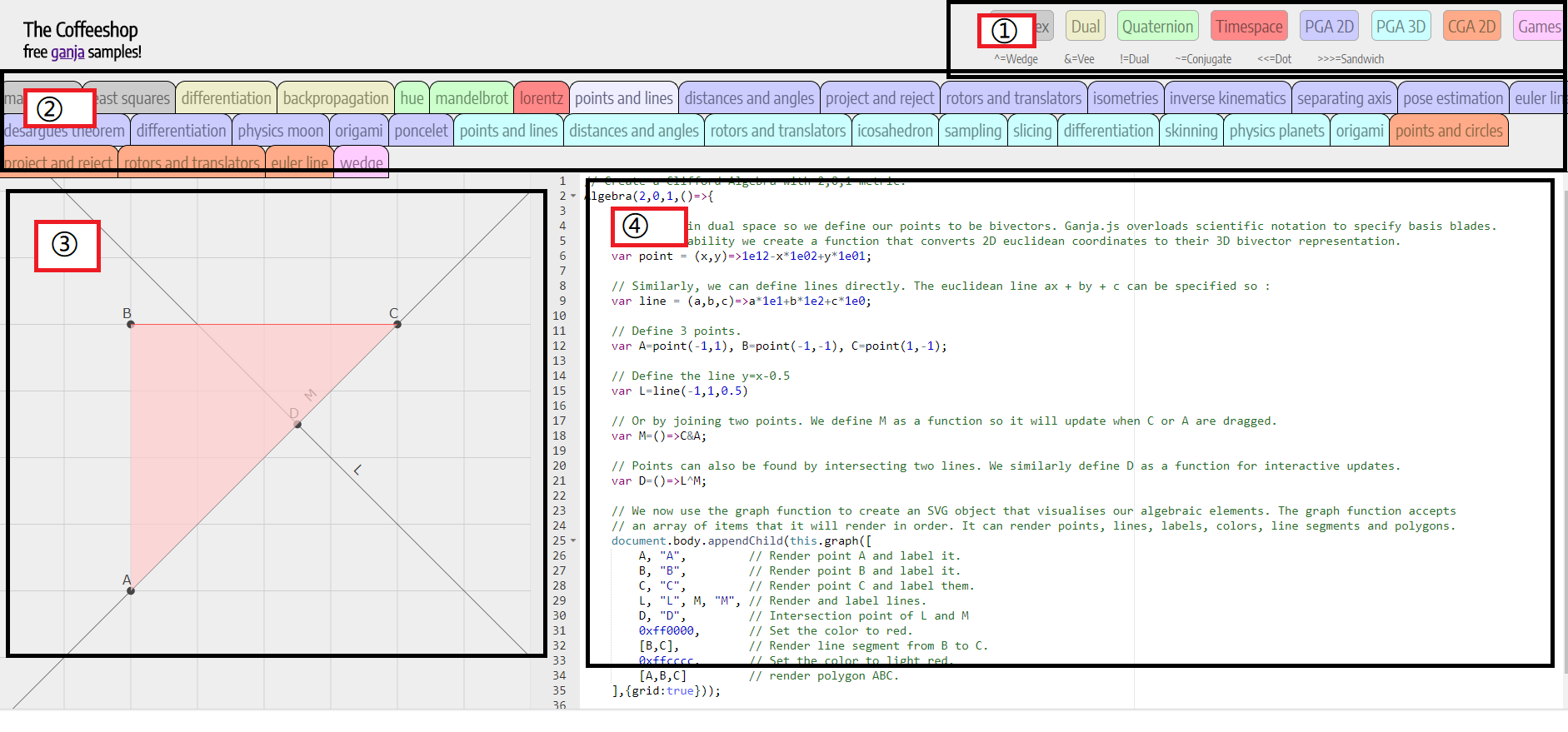
2) space selection (① area in the interface) select a specific space to filter the case
3) case selection (② area in the interface) Select the case to be demonstrated with the color corresponding to the space in the ① area, which can be filtered by clicking on a specific space in the ① area.
4) View (③ area in the interface) after selecting a case, a graphic is displayed in the view, and some of the graphics can be manipulated by the mouse.
5) Code area (④ area in the interface) after selecting a case, the code for the case is displayed in the area, which can be modified directly, and a run Change button appears in the View area to show the changes in real time in the view. Address: Http://www.gagis.cn/gares/gaexample